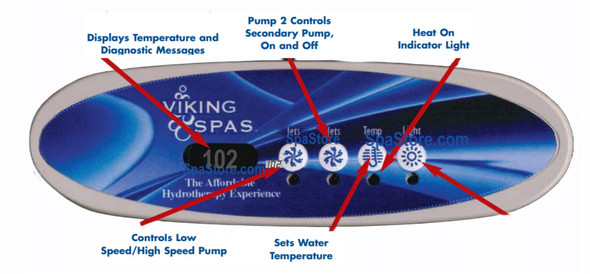Current Version Strong Spas OEM Topside Control Panel 4 Button Replaced Obsolete Original Boost, Jet 1, Light, Temp
- SKU:
- 17235
- MPN:
- 17235
Description
Strong Spas OEM Topside Control Panel 4 Button Boost with Overlay
Replaced Buttons Boost, Jet 1, Light, Temp
Jets
Touch the “Jets” button to turn the main 2-speed
pump on or off, and to shift between low and high
speeds. If left running, the low speed of the pump
will automatically turn off after 2 hours, and the high
speed will automatically turn off after 15 minutes.
Boost
The “Boost” button will operate the blower pump, if
equipped, or the 1-speed pump.
Lights
Press the Light button on the topside control panel
to turn the spa light on. If your spa has perimeter
LED lights, they will also light up at the same time as
the spa light. LEDs operate in four modes.The mode
is changed by turning the light off and then immediately back on
1. Fading: The lights will cycle through all the colors
in this order:White, Cyan, Magenta, Blue, Chartreuse, Green, Red
2. Color Locked: This cycle offers a hard color
change without fading.
3. Quick Color Change: Each time you press the
button, you advance to the next color.
4. Flashing white: The LED lights will flash white.
“Temp” Button
To display the Set Temperature, press the “TEMP”
button once. The LCD will begin to flash the set
temperature. To change the set temperature press
the “TEMP” button again prior to the flashing timing
out. The temperature will go either up or down. To
change the temperature in the opposite direction
wait for the LCD to stop flashing. Press the “TEMP”
button again to resume the LCD flashing screen, and
then press the “TEMP” button. Once at the desired
temperature, allow a few seconds for the flashing to
cease. Your Set Temperature has now been set